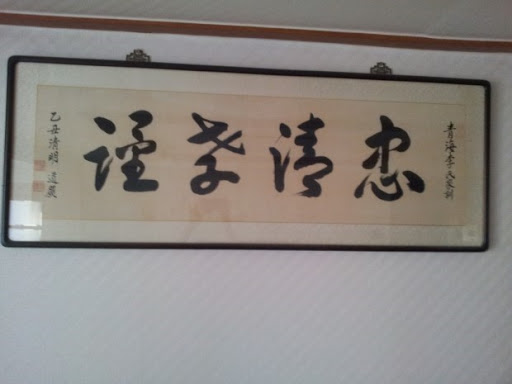Finding hidden online forums may sound like a tech wizard’s trick, but it’s actually very simple. With just a few smart search tools, especially using a keyword like “inurl:board ext:cgi”, you can uncover hundreds of message boards that are not visible in regular search results. These forums can be about anything—tech, games, life advice, or niche hobbies. This article will show you how to find these places, why people love them, how to stay safe, and what to avoid.
What Does inurl:board ext:cgi Mean?
When you search something in Google, you usually type words like “best phones” or “how to make cookies.” But what if you want to find something specific, like a certain kind of website? That’s where Google search operators come in. One special trick is inurl:board ext:cgi.
Let’s break that down:
- inurl:board: This tells Google to look for websites that have the word “board” in their URL. These are often message boards or forums.
- ext:cgi: This tells Google to find websites that end in .cgi, a type of file extension used by older web forums, often running on classic software like UltimateBB, YaBB, or CGI-Perl based platforms.
So when you use “inurl:board ext:cgi”, you’re asking Google to find pages that are forums built with older but still working software. These are often hidden gems on the internet with tons of useful conversations.
How to Use This Trick to Find Forums
Using this trick is really simple. Go to Google and type:
makefile
CopyEdit
inurl:board ext:cgi
That’s it! You’ll see a list of forums that match this pattern. But you can be smarter. Try adding topics you care about. For example:
- inurl:board ext:cgi gaming
- inurl:board ext:cgi car repair
- inurl:board ext:cgi parenting
- inurl:board ext:cgi tech support
This way, you’ll find forums specifically focused on the topic you want. Many of these forums aren’t active on social media or don’t show up easily in Google, so using this trick gives you access to real discussions by real people that aren’t influenced by ads or influencers.
Why People Search for These Forums
People are searching for inurl:board ext:cgi forums more often than you might think. Why? Because they’re looking for real, honest, and deep conversations that don’t happen on TikTok or Twitter.

These forums often contain years of valuable discussions, tutorials, guides, and problem-solving threads. Whether you’re a tech geek, a gamer, or just someone looking for advice, these boards can offer unique insight and community wisdom.
Talk About Games or Tech
Gaming and tech communities love these forums. Unlike Reddit or Discord, forums found with this search often contain detailed walkthroughs, bug fixes, and modding guides that are hard to find elsewhere. Some threads date back 10+ years and still work today.
Keywords often found here:
- old pc games support
- tech troubleshooting forum
- modding communities
- emulator discussion
- retro tech boards
Learn from Others
These forums are full of lessons. People share how they solved their problems, from fixing a broken phone to getting a software update that no longer exists. Forums like this are like public diaries of problem-solving.
- diy support
- how to fix it forum
- ask for help board
- community repair tips
Join Friendly Communities
Surprisingly, many of these places are friendly and welcoming, especially the smaller or older ones. Since they’re not flooded with bots or trolls, it’s easier to have real conversations. You can ask a question and get a helpful answer.
- beginner friendly forums
- safe community boards
- hobby talk message board
Is It Safe to Visit These Forums?
Good question! Most forums found using “inurl:board ext:cgi” are safe, but not all. Some might be outdated and could have security issues. Others may contain spammy or adult content, so it’s important to look carefully before clicking around.
A safe forum will:
- Load without warning messages from your browser
- Have moderators or admins listed
- Not ask for weird downloads or sign-ups
- Look like it’s been recently updated
Smart Tips to Stay Safe Online
Just like walking into an unknown building, entering an old forum requires caution. Here’s how to stay safe:
- Use antivirus software: Always have protection running on your device.
- Don’t download random files: If someone posts a download link, be careful. Scan it first.
- Avoid giving personal info: Never share your real name, phone number, or passwords.
- Use a throwaway email: If a forum needs signup, use a separate email just for that.
- Check the forum date: If the latest post is from 2007, the info might be outdated.
Tools That Make Forum Searching Easier
You don’t need to be a hacker to use these tools. Many are free and easy to use, and they help you go deeper in your search for the perfect forum.

Google Tricks
Google is your best friend here. Combine operators like:
- site:com inurl:board ext:cgi – to limit to .com domains
- intitle:forum inurl:board ext:cgi – finds forums with “forum” in the title
- “how to” inurl:board ext:cgi – finds threads with how-to guides
You can also use tools like:
- Google Advanced Search
- Google Alerts for forum updates
- Custom search engines (CSE) for niche forums
Browser Add-Ons
Some browser add-ons help with search:
- Search Preview: Shows forum previews in search results
- NoScript (Firefox): Blocks suspicious scripts on old forums
- Wappalyzer: Tells you what software a forum is running
These add-ons give you extra layers of safety and control while browsing.
Can Kids Use These Forums Too?
That’s tricky. Some forums are family-friendly, but others are not. Kids should ask an adult first before joining any online community. Look for forums with:
- Clear rules about behavior
- No ads or pop-ups
- Friendly moderators
- Topics about hobbies, school, or games
If you’re a parent, always check a forum before letting your child browse or sign up.
What to Do If a Forum Looks Weird or Fake
If a forum looks off, it probably is. Red flags include:
- Too many ads
- Weird grammar or strange posts
- No moderators
- Spammy links or pop-ups
Close the tab immediately. Don’t click on anything. It’s not worth it. If you’ve accidentally downloaded something, run an antivirus scan right away.
The Bottom Line
Using the inurl:board ext:cgi trick is like finding secret doors on the internet. You open up spaces where people have talked, shared, and helped each other for years. These forums may not be flashy, but they’re full of value. Whether you’re into gaming, fixing things, learning new skills, or just chatting with others, these hidden gems are worth exploring.
But remember—stay safe, be respectful, and always use your brain. The internet is powerful, and with a few smart searches, you can unlock places that are full of knowledge and community.